What you need to do
Follow these three easy steps to get on board the TaxNet platform
How it Works
TaxNet helps automate the process of collection of VAT, WHT and Withholding VAT
4 Simple Steps
TaxNet is designed to be very simple to get on-board and use for automating your remittance to FIRS for VAT, WHT and Withholding VAT
Learn More›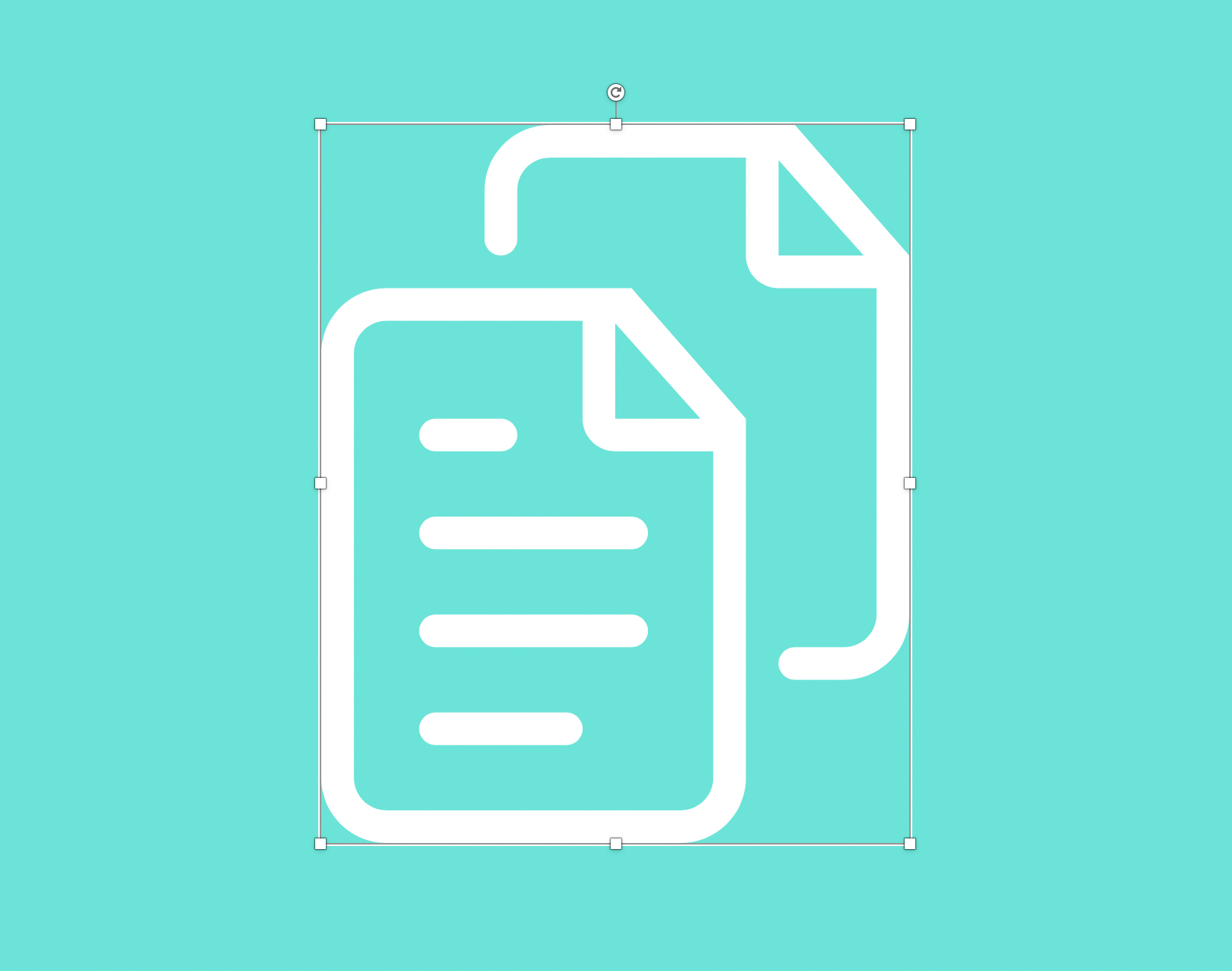
1. Transactions
Via our API, we automatically collect weekly transaction data that are subject to VAT or WHT from your backend accounting system.
To achieve this, we will work with your technical team to do a very light weight integration between TaxNet and your accounting system, so that weekly taxable transaction data can be automatically sent to TaxNet. This data is what is used to calculate the VAT/WHT amount payable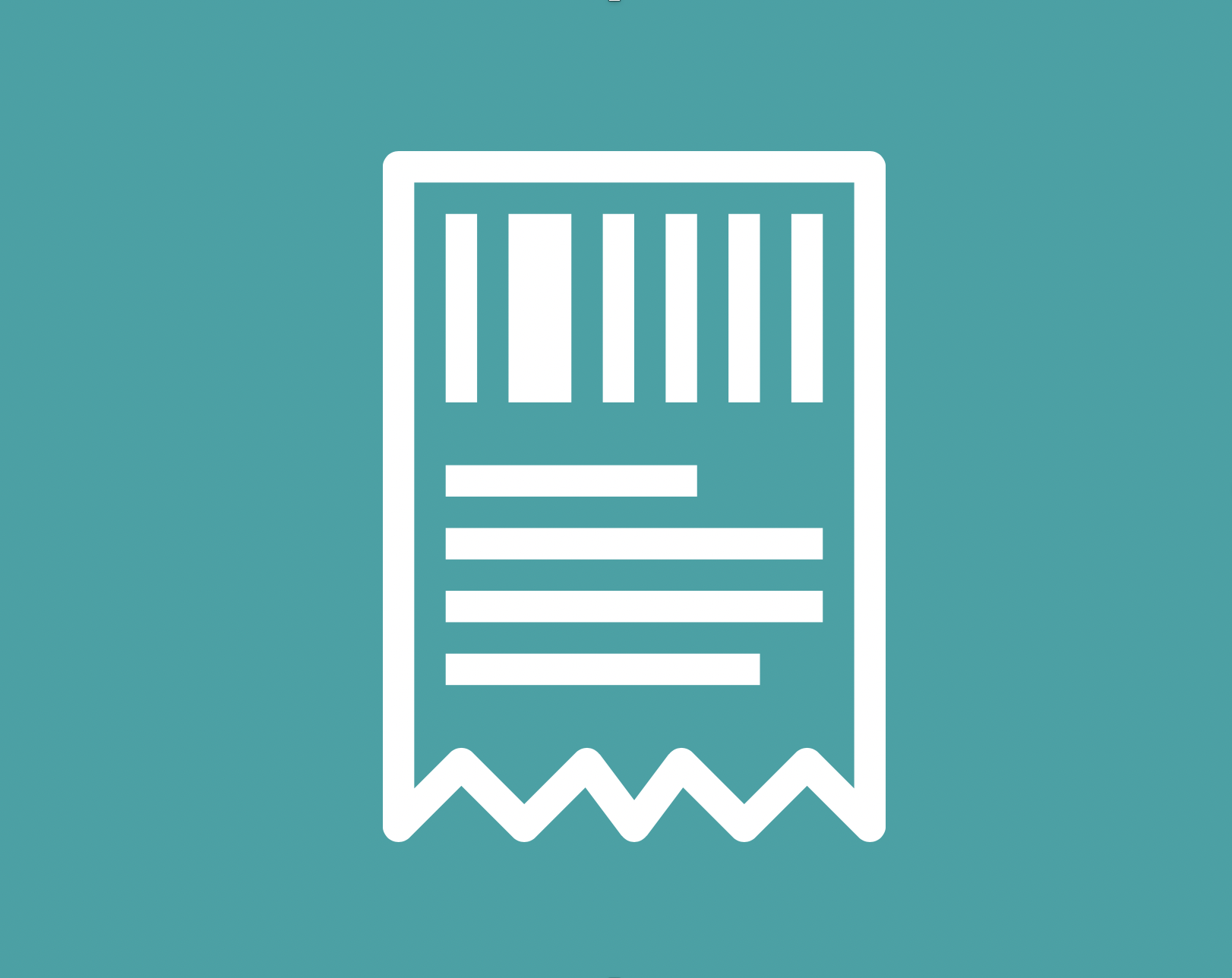
2. Billing
On a monthly basis, all your taxable transactions captured will assessed and billed to you at the applicable VAT/WHT rate. This bill can be accessed within the TaxNet platform, but as a convenience, the same will also be sent to you as an email.
Note: You will have a week to either accept this bill or contest it. Once you accept this bill, you can proactively pay it directly by using the bills Remita Retrival Reference Number (RRR), see: Remita > Pay an Invoice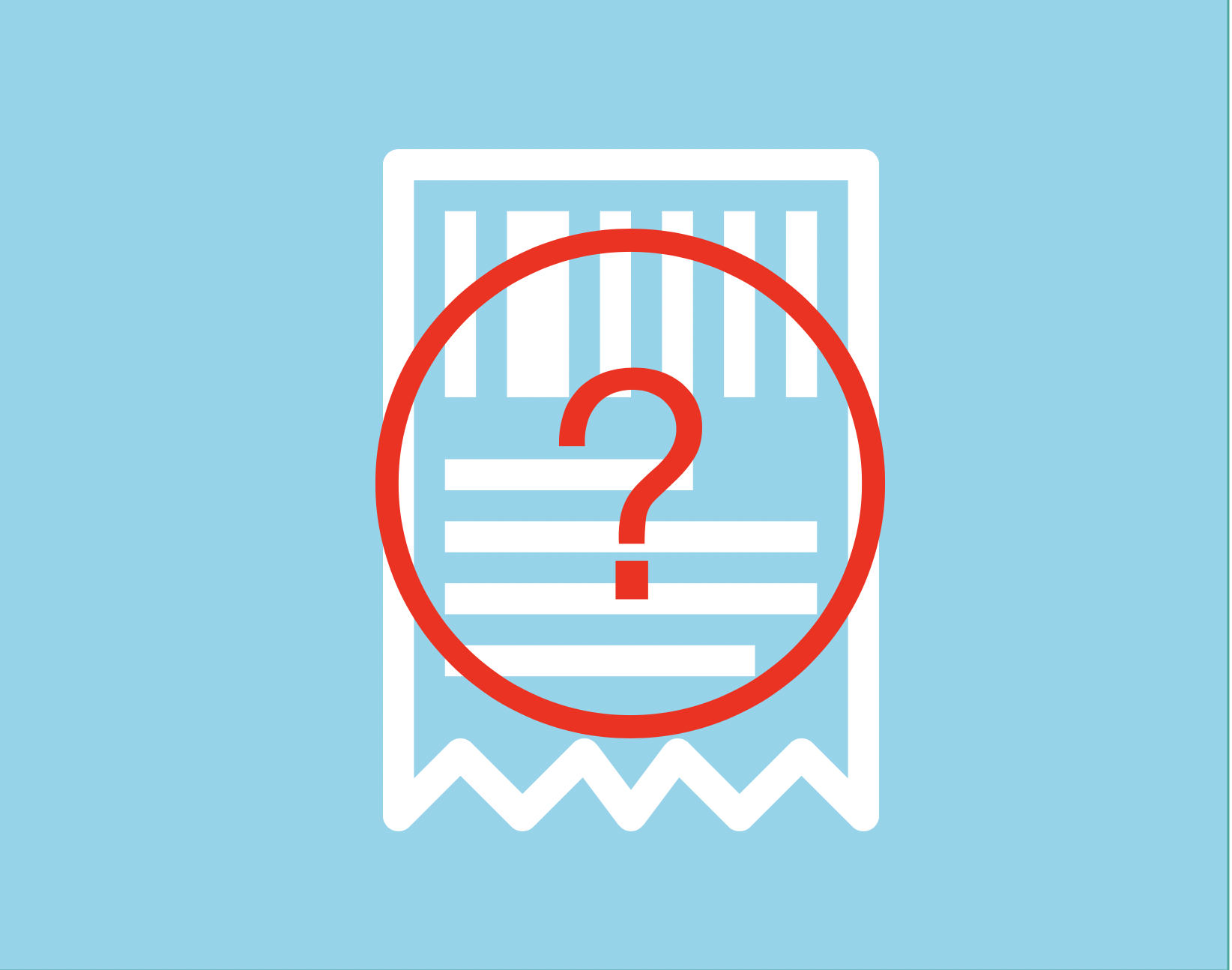
3. Bill Contest
Optional
If you feel that the assessed tax amount payable is incorrect in the bill you received, you can always contest it by logging into the TaxNet platform and raising a bill dispute. Once you raise a dispute, a representative from FIRS will promptly provide feedback, and both of you will work together until the issue has been resolved. Note: All disputes must however be resolved within two weeks
4. Direct Debit
21 days later, we deduct the amount due to FIRS via direct debit. To enable us deduct the amount due automatically, we would need you to designate a bank account for FIRS payments and set up a Direct Debit mandate for that account with Remita. p>
Note: You do not need to worry, we will only deduct amounts for bills that are deemed okay between you and FIRS